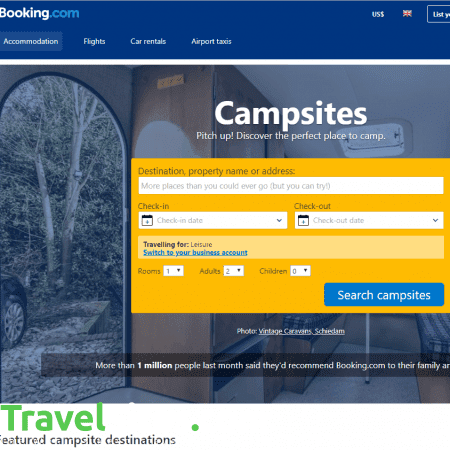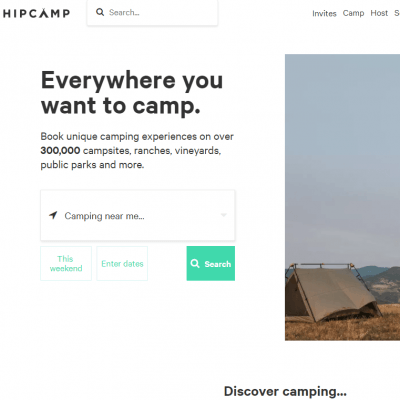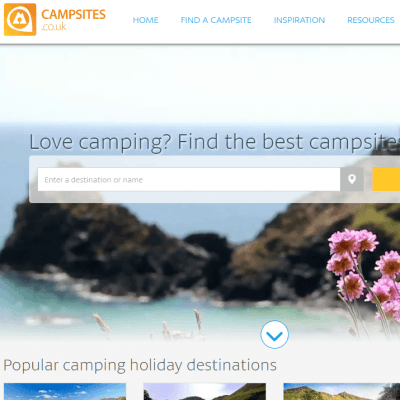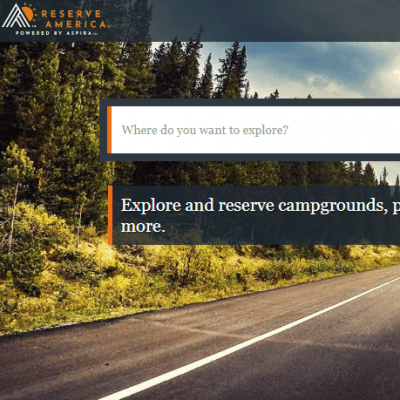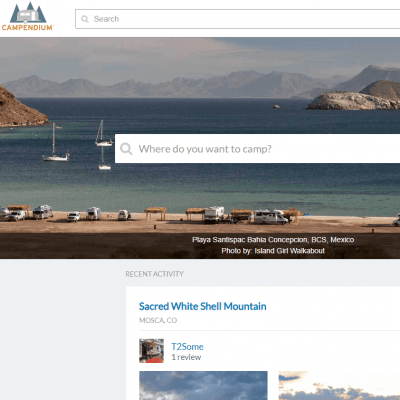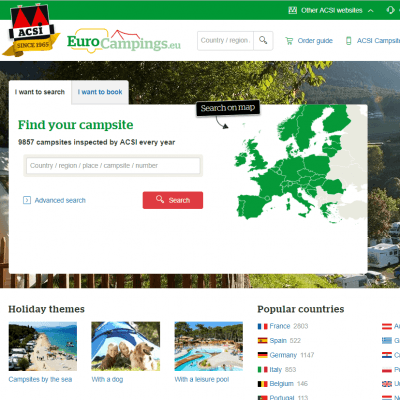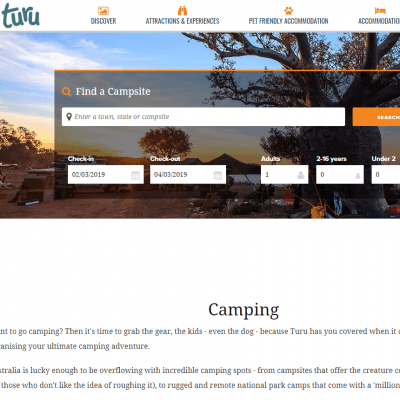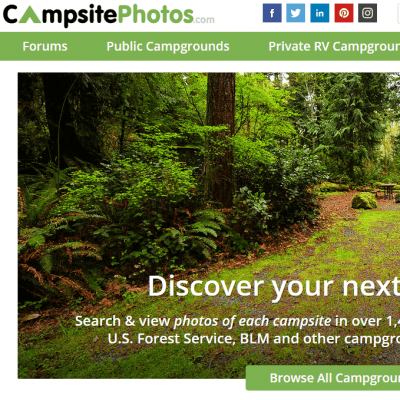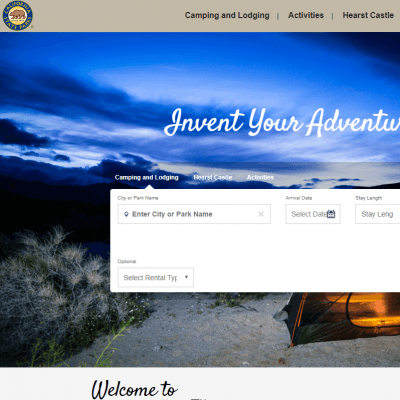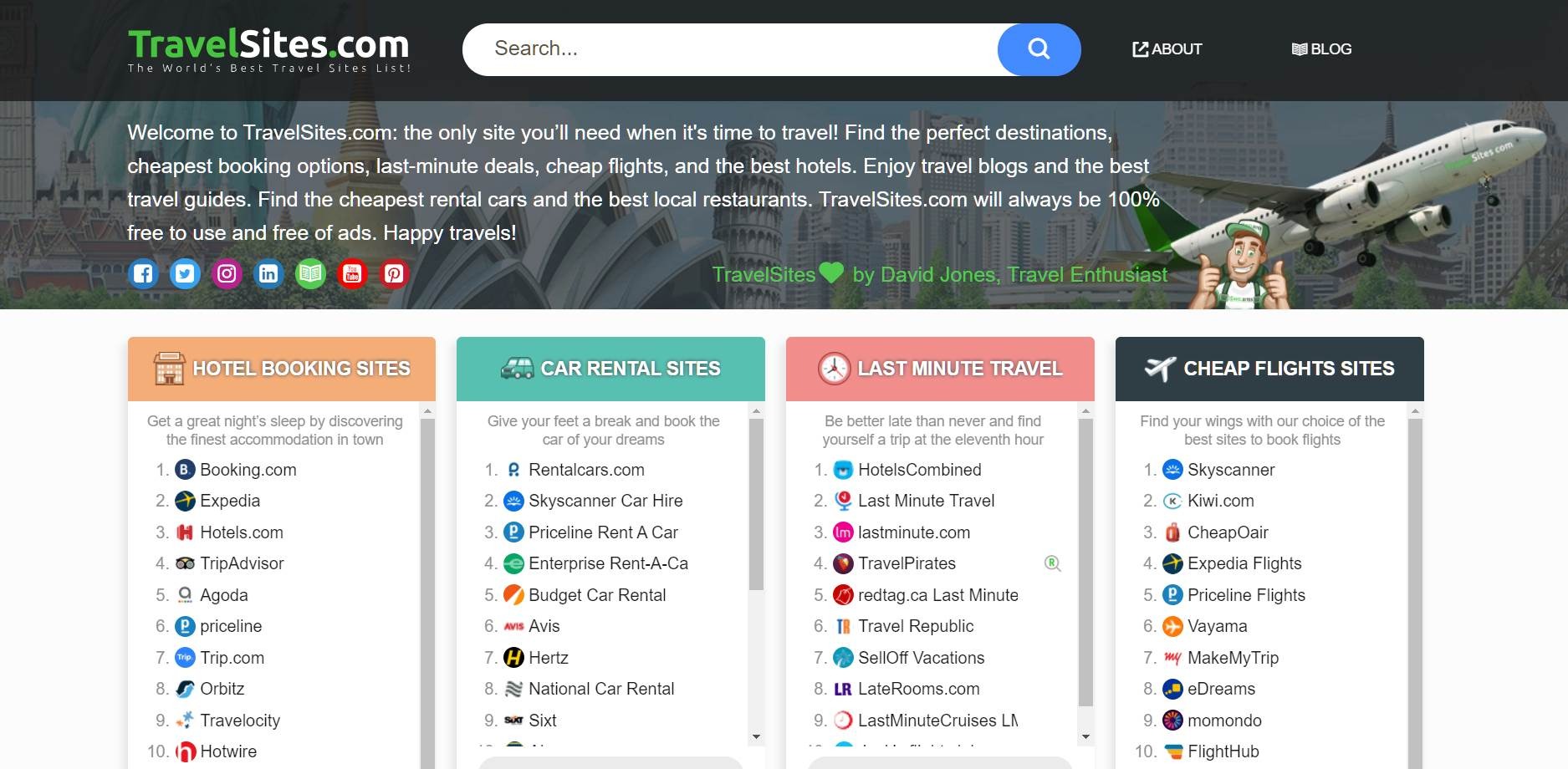Booking.com Camping
booking.com
Although usually associated with booking predominantly hotel and hostel accommodation, Booking.com also offers options for camping across thousands of different locations worldwide.
After adding in destination, travel dates and number of guests, the website will display a list of different properties that can be sorted by price, review score, star rating, top reviewed or Booking.com’s top picks. You can also add a range of filters to narrow down results and find ideal place based on your preferences, including budget, fun things to do, bed options, on-site facilities and room accessibility, which is particularly useful for those carrying a disability.
I particularly like the ability to view campsites using the map view option, as it allows you to see how far the spot is from the nearest town, beach or whatever other attraction you wish to be close to. You can zoom in and out to view a wider selection of locations, while hovering your cursor over a campsite will bring up more information.
After selecting an option, you will be shown a more detailed profile of the campsite or caravan park, where you can view descriptions, photos, room types, availability and verified user reviews. The checklist of amenities is a very simple and useful tool as it allows you to scan over what is available to help you quickly make a decision on a place.
One issue I would take with Booking.com Camping is the pop-ups informing you of how many people have recently booked the place you are looking at or are in the process of viewing it. Each room option is marked with a red ‘Only one room left on our site!’ banner that makes deciding where to stay a more stressful experience than necessary.

I am a professional travel writer and travel enthusiast who traveled the world twice, so I am sharing my firsthand knowledge about everything related to travel and spending time abroad.
- Sort options by range of filters
- Map view allows you to choose a spot based on proximity to different attractions and facilities
- Checklist of amenities is easy clear and easy to read
- Pop-ups and banners distract from making reservation